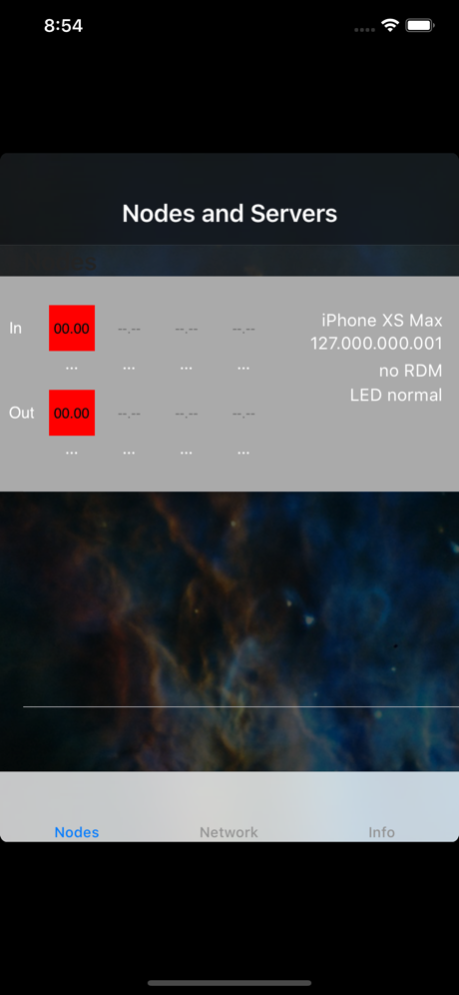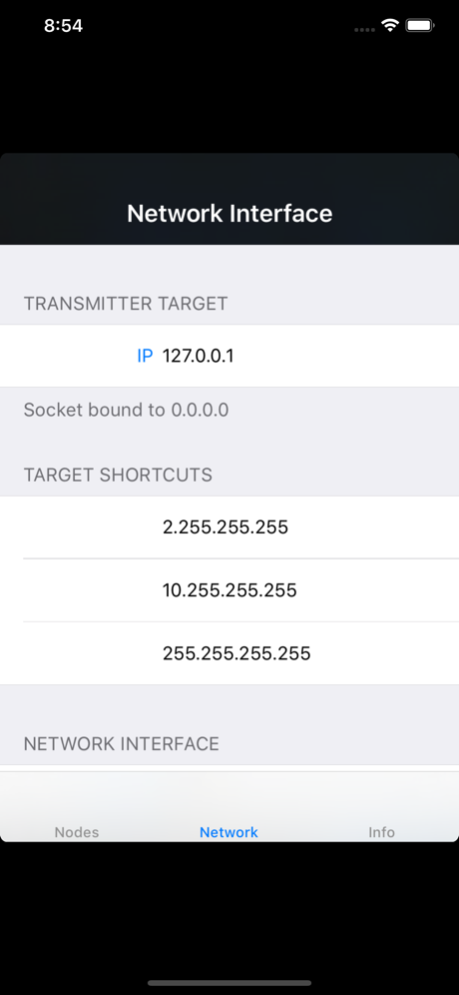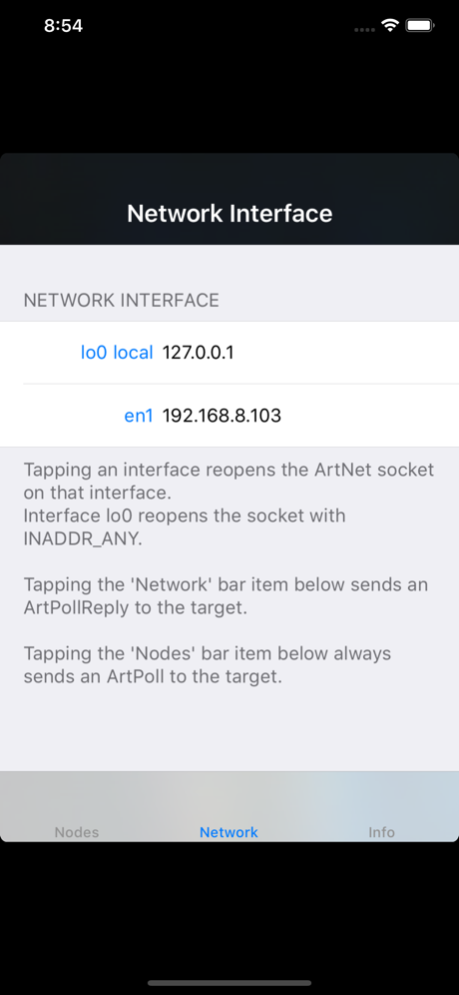Artnet Knife 2
Continue to app
Free Version
Publisher Description
ArtNet Knife is an app for the open ArtNet Lighting Protocol.
v2 is recompiled for 64bit.
Scan for nodes from any interface on your iOS Device.
Set an individual target address (broad- or unicast).
Choose the network interface (wlan, gsm, any).
On launch the app opens a receiving port for Artnet. This port is not bound to an interface and will receive any packets coming in.
If you select no sending interface your devices ip stack will route the packet.
If you select a sending interface in the Network Tab the port will be reopened and bound to that interface. Like this you control which interface (GSM, Wlan) is used. On selection the appropiate broadcast ip for that interface is set as target.
Receiving packets depends on your network - not on the app.
Some Artnet devices answer to the origin of an ArtPoll if your network is Class C and the Artnet Device is set to a Class A network. In this situation you won't get the ArtDmx packets since these are sent to a different network.
Consider setting your Wlan router to a 2.*.*.* Class A network. If WAN access is present this does not affect routing to internet - the local net just uses another ip range.
But in a 2.*.*.* Class A network your device will get all replies and will be able to show ArtDmx traffic.
Artnet Knife does not handle dmx data transported by Artnet at this time. Over the time there will be a growing set of additional controllers.
The app is available for free, ads should be bought out instead.
Aug 22, 2019
Version 2
This version is compiled for 64bit.
About Artnet Knife
Artnet Knife is a free app for iOS published in the Office Suites & Tools list of apps, part of Business.
The company that develops Artnet Knife is Hado Hein. The latest version released by its developer is 2.
To install Artnet Knife on your iOS device, just click the green Continue To App button above to start the installation process. The app is listed on our website since 2019-08-22 and was downloaded 19 times. We have already checked if the download link is safe, however for your own protection we recommend that you scan the downloaded app with your antivirus. Your antivirus may detect the Artnet Knife as malware if the download link is broken.
How to install Artnet Knife on your iOS device:
- Click on the Continue To App button on our website. This will redirect you to the App Store.
- Once the Artnet Knife is shown in the iTunes listing of your iOS device, you can start its download and installation. Tap on the GET button to the right of the app to start downloading it.
- If you are not logged-in the iOS appstore app, you'll be prompted for your your Apple ID and/or password.
- After Artnet Knife is downloaded, you'll see an INSTALL button to the right. Tap on it to start the actual installation of the iOS app.
- Once installation is finished you can tap on the OPEN button to start it. Its icon will also be added to your device home screen.